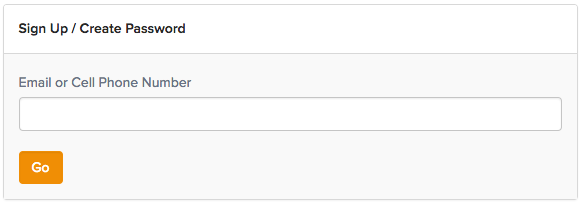The Watervliet City School District uses a platform called ParentSquare for school-to-home communications. This user-friendly system is designed to keep families informed and encourage a greater connection with our schools.
ParentSquare automatically generates accounts for parents/guardians based on the email addresses and phone numbers that are on file in the e-School Parent Portal.
Families will receive an email invitation to activate your ParentSquare account. You may also download the app for your smartphone and register your account to start receiving communications through the ParentSquare app. If you choose not to register or use the app, you still will receive district notifications via text, email and voice.
If you do not receive a ParentSquare invite, please go online to parentsquare.com/signin and try to sign in with your email and/or phone number that is on file in the e-School Parent Portal. If that does not work, contact the Office of Educational Programs & Accountability at 518-629-3231 or the district Registrar at 518-629-3204 to update your contact information. Please be sure to provide your preferred email address and phone number.
Important ParentSquare Tip:
Setting Instant vs. Digest Notification Preferences
We want to share an important tip for families and staff about setting message delivery preferences for the new ParentSquare notification system.
For each ParentSquare account, users can adjust their notification settings. For ParentSquare posts, users can select Instant or Digest options for email, text, and app notifications.
- Instant delivery setting will send all ParentSquare posts in real time.
- Digest setting will send direct messages, alerts, and time-sensitive posts instantly, but packages all non-time sensitive posts for delivery at the end of the day (approximately 6 p.m.), to reduce the number of notifications you receive daily.
For new accounts with preferences not yet set, Digest is the default setting for message delivery. Please make sure to update your delivery setting if Instant delivery is preferred.
Language Settings
You can also change your language settings in ParentSquare to receive posts in another language.
Using a Website Browser
- From Home > click the down arrow next to your name in the upper right.
- Select My Account
- Scroll to LANGUAGE SETTINGS section and select your preferred language from the dropdown menu.
Using the Mobile App
- From Home >Tap the triple bars in the upper right.
- Select Account Preferences then select Language.
- Choose your preferred language.
ParentSquare Frequently Asked Questions
Find answers to your questions with this Reference for Families Using ParentSquare
Training Resource
Access training courses without a registered ParentSquare account
More about ParentSquare
ParentSquare is a unified communications platform that offers a host of tools that will allow us to more effectively communicate and connect with families. Some of its features include:
- Mass notifications and alerts with two-way communication
- Mobile application for administrators and parents (iOS and Android)
- Attendance notifications
- Teacher and classroom communication
- Direct messaging with two-way translation
- Social (Facebook and Twitter) and website share
and much more!
We look forward to sharing important school news, messages and information with our district families through ParentSquare!